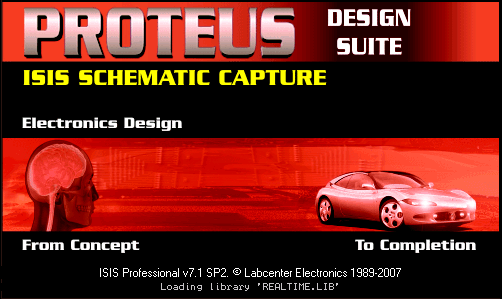Contents
Proteus is a design software developed by Labcenter Electronics for electronic circuit simulation, schematic capture and PCB design. Its simplicity and user friendly design made it popular among electronics hobbyists. Proteus is commonly used for digital simulations such as microcontrollers and microprocessors. It can simulate LED, LDR, USB Communication …
You can buy Proteus from Labcenter Electronics.
Switching LED using Push Button Switch
First we can start with very primitive circuit for switching an LED using a Push Button Switch.
Steps :
- Open Proteus ISIS Schematic Capture
- Select the Component Mode from the left Toolbar
- Click On P (Pick From Libraries)
- Add all the required components
- Place the components on the workspace
- Wire up the circuit
- Click on Play Button on the bottom left to start simulation
Astable Multivibrator using Transistors
As you are familiar with proteus through the LED simulation, now we will simulate Astable Multivibrator using Transistors..