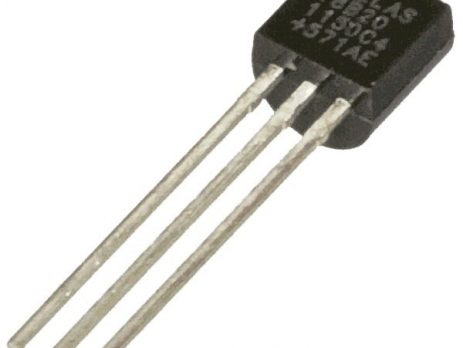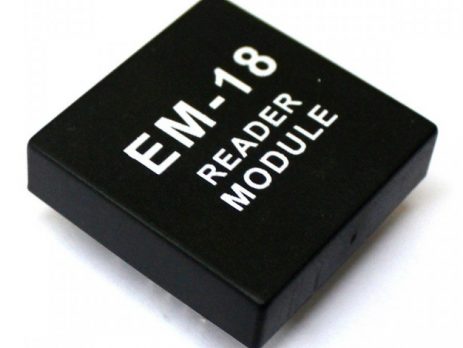Interfacing DS18B20 Temperature sensor with Raspberry Pi
DS18B20 is a commonly used temperature temperature sensor providing 9 bit to 12 bit digital Celsius temperature measurements. The sensor communicates over one wire bus. Each sensor has a 64 bit serial code enabling multiple sensors to be connected to the same one wire bus. The Raspberry Pi has drivers for one wired devices to be connected to GPIO pin-4 by default. 1-wire is a device communication data bus system developed by Dallas semiconductor providing low speed data, signalling and power...