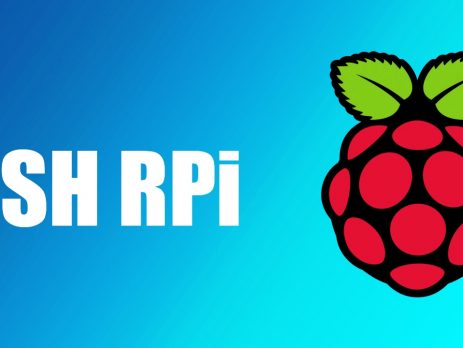Access Raspberry Pi directly from Windows PC
Usually beginners require a display, keyboard and mouse for using Raspberry Pi. But being a linux based system, the Pi can be accessed through a variety of methods like SSH (check our Raspberry Pi SSH tutorial), VNC (check our Raspberry Pi VNC tutorial) etc.. But these methods require an already existing network consisting of a router or other network devices. It would be easier to directly connect the Pi to the computer and work with it without any additional hardwares like router. But...