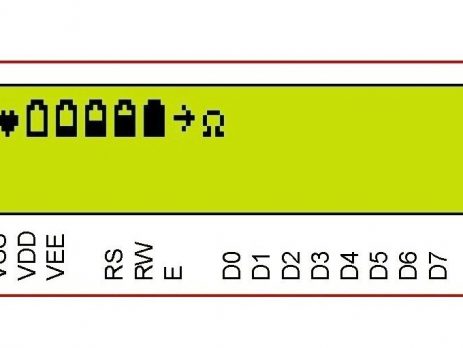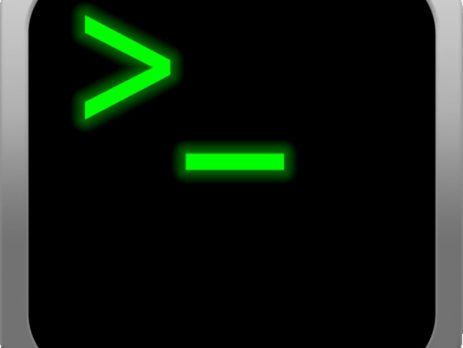Electronics tutorials including microcontroller, microprocessor, programing and circuits. Intended for beginners, electronics hobbyists, college students, professionals and educational purposes.
Interfacing HC-SR501 PIR Motion Sensor with Raspberry Pi
All living beings radiate energy to the surroundings in the form of infrared radiations which are invisible to human eyes. A PIR (Passive infrared) sensor can be used to detect these passive radiations. When an object (human or animal) emitting infrared radiations passes through the field of view of the sensor, it detects the change in temperature and therefore can be used to detect motion. HC-SR501 uses differential detection with two pyroelectric infrared sensors. By taking difference of the values, the average...