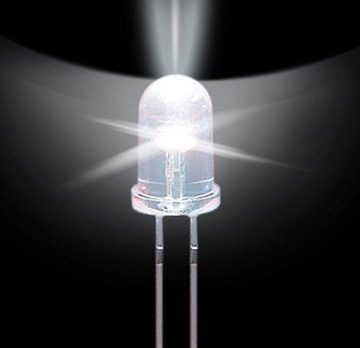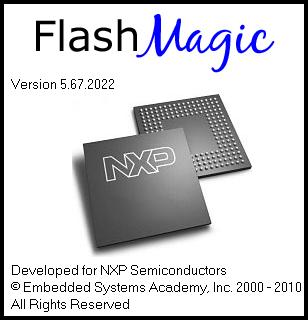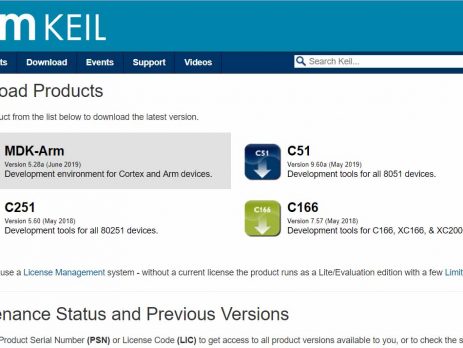Blinking LED using LPC2148 – ARM Microcontroller Tutorial – Part 3
Hello World In this tutorial we will learn how to start programming an ARM microcontroller. This is a hello world project (blinking an LED) intended for beginners to ARM microcontroller programming. Here we are using LPC2148 ARM microcontroller and Keil IDE for programming. Components Required LPC2148 Development BoardLED220R Resistor Registers In this section we will learn about different registers used for configuring or controlling a pin of an ARM microcontroller. In microcontrollers, pins are divided in to different PORTS. Usually a 32-bit microcontroller will have...