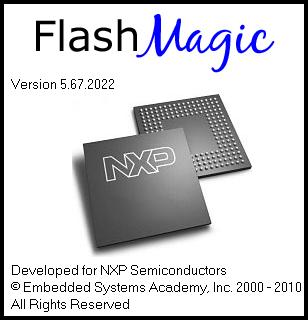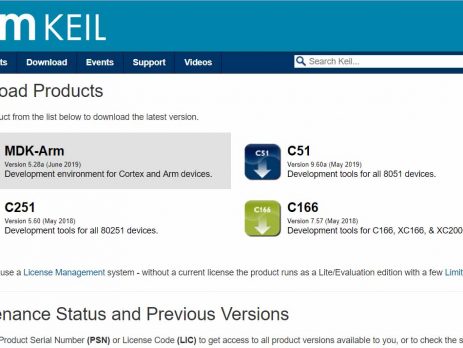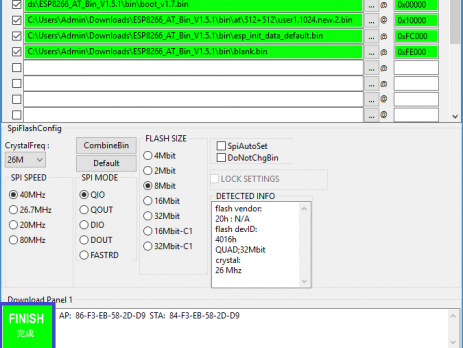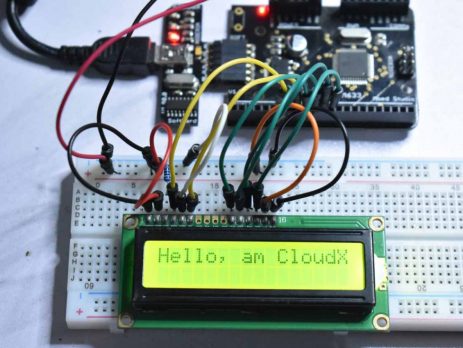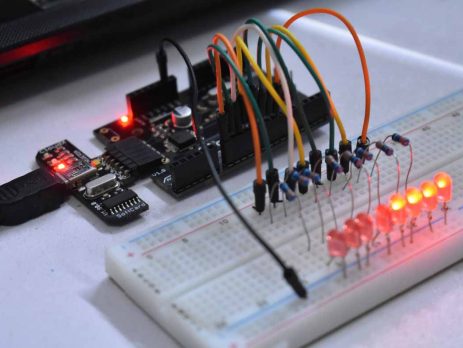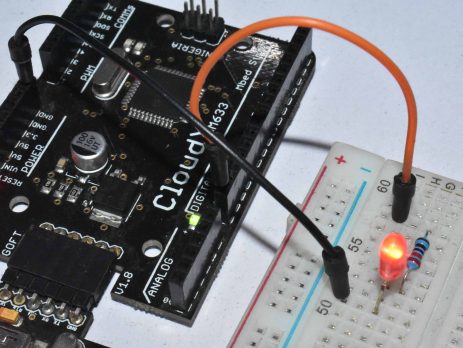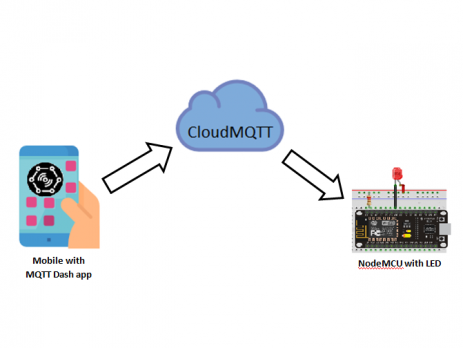Electronics tutorials including microcontroller, microprocessor, programing and circuits. Intended for beginners, electronics hobbyists, college students, professionals and educational purposes.
Flashing LPC2148 – ARM Microcontroller Tutorial – Part 2
In this tutorial we will learn how to flash an LPC2148 microcontroller using on-chip serial (UART) ISP bootloader with Flash Magic tool. Components Required LPC2148 ARM Microcontroller USB to UART converter with DTR and RTS outputs. You may also use ready to go boards like rhydoLABZ LPC2148 Stick. Connections LPC2148 ISP Serial UART Flashing Connections Circuit Diagram LPC2148 ISP Serial UART Flashing - Circuit Diagram Using Flash Magic Tool Above we seen how to make connections for serial ISP programming. In this section we will see...